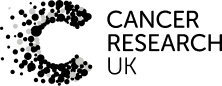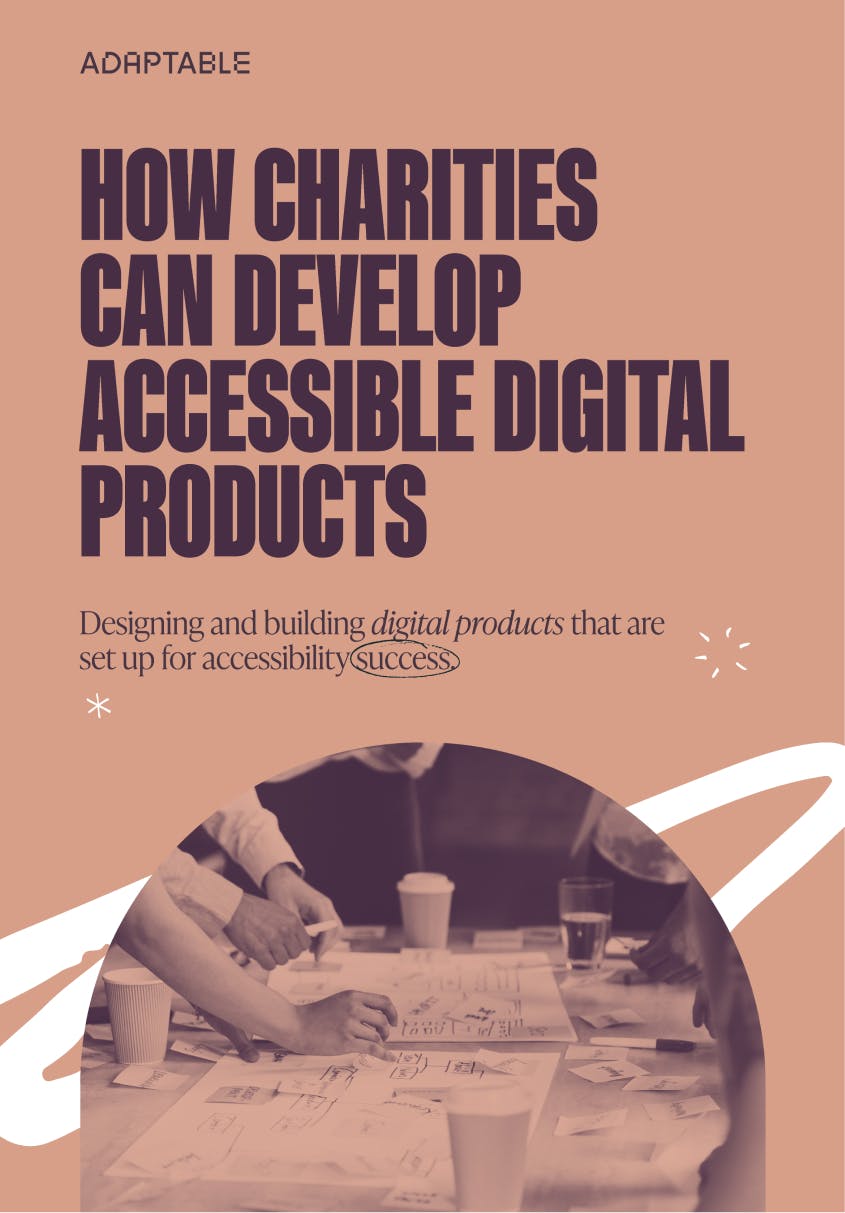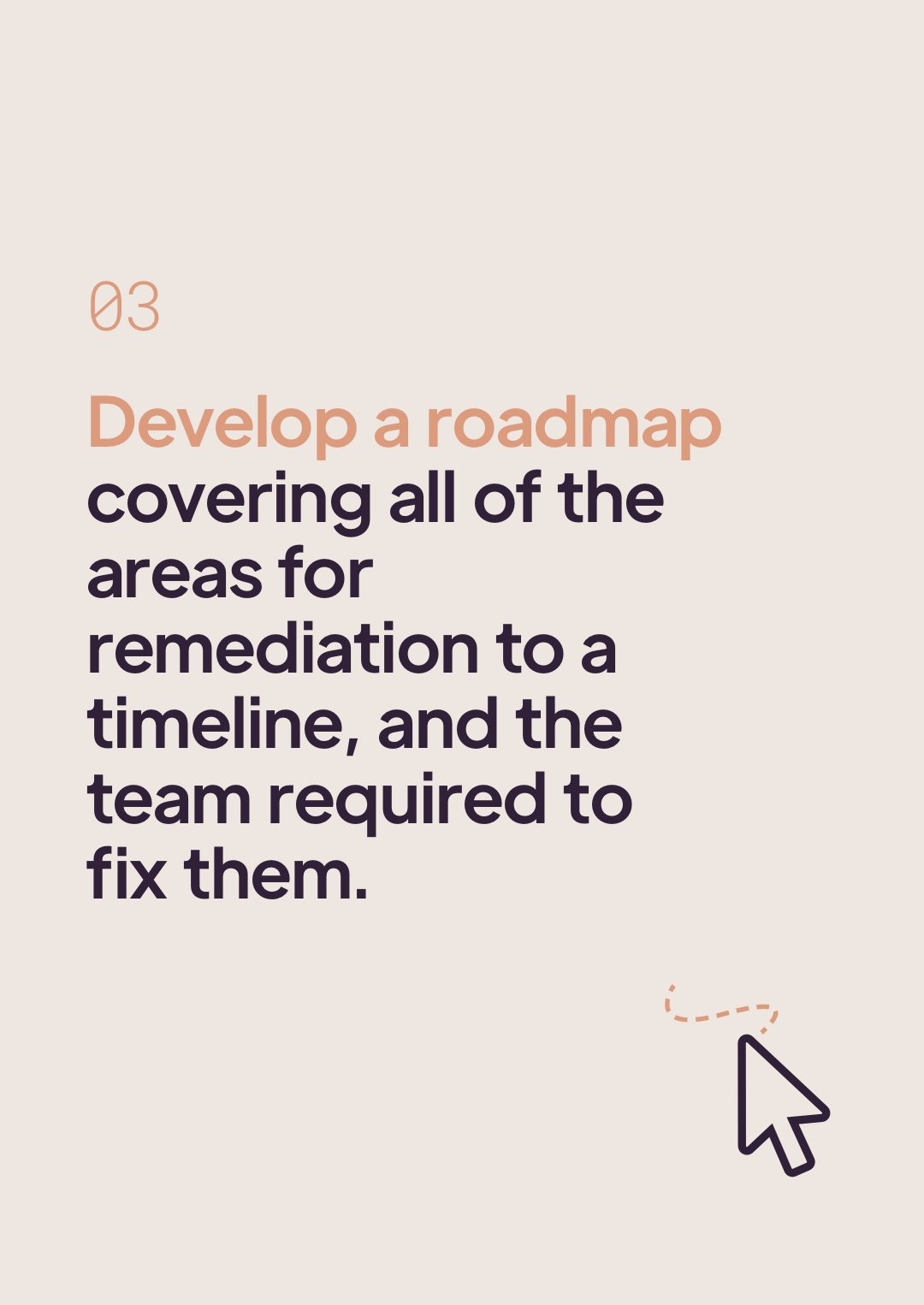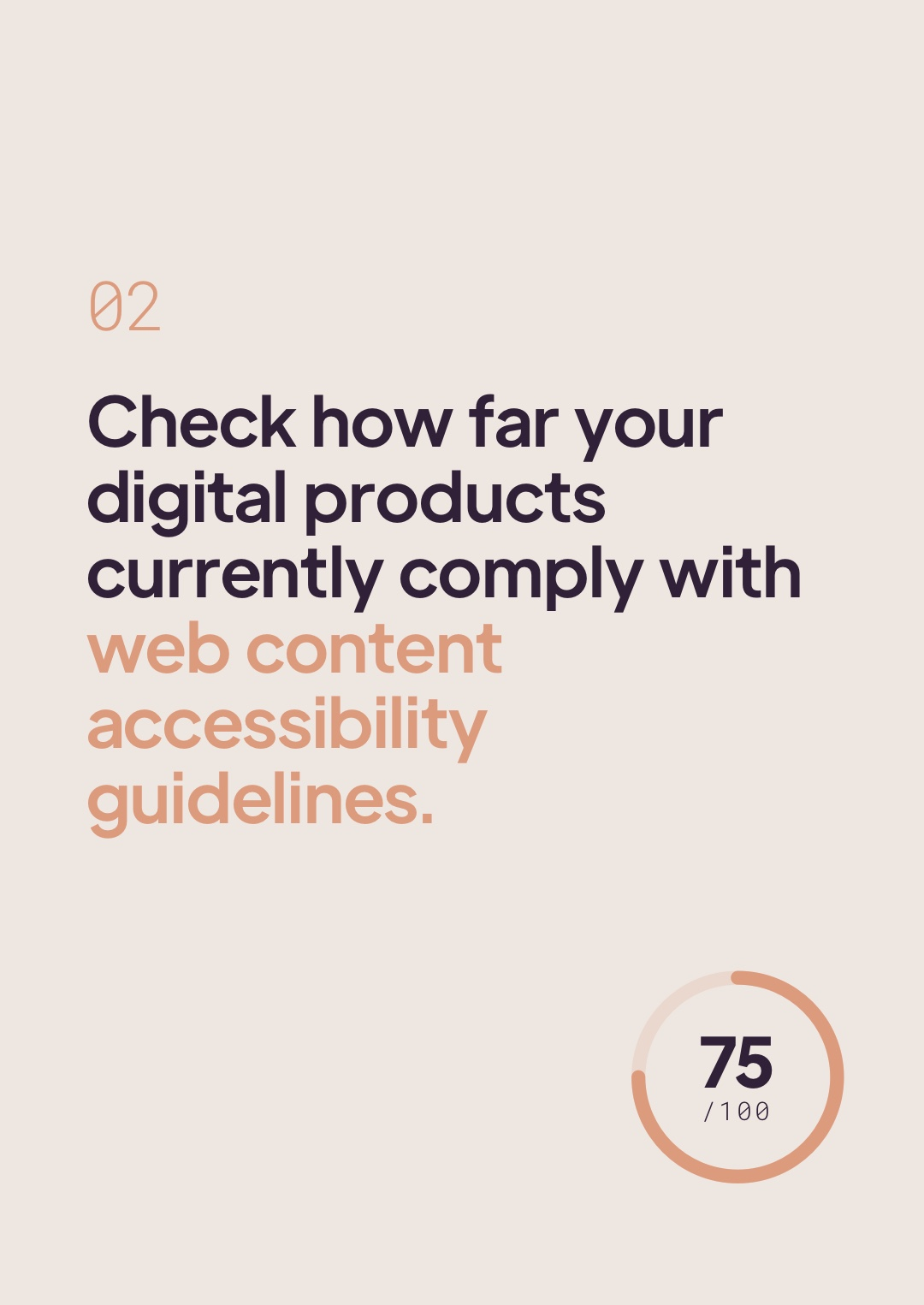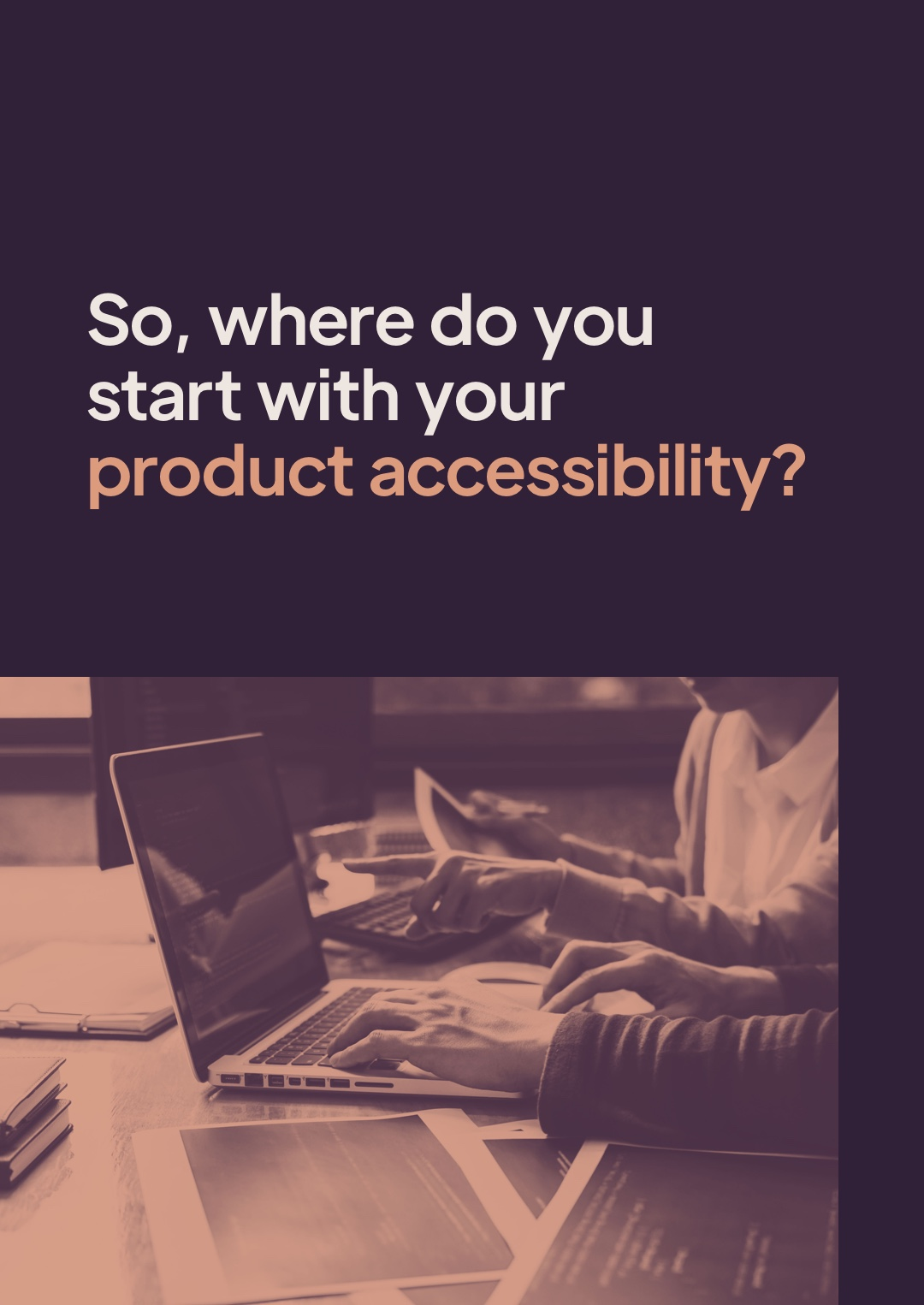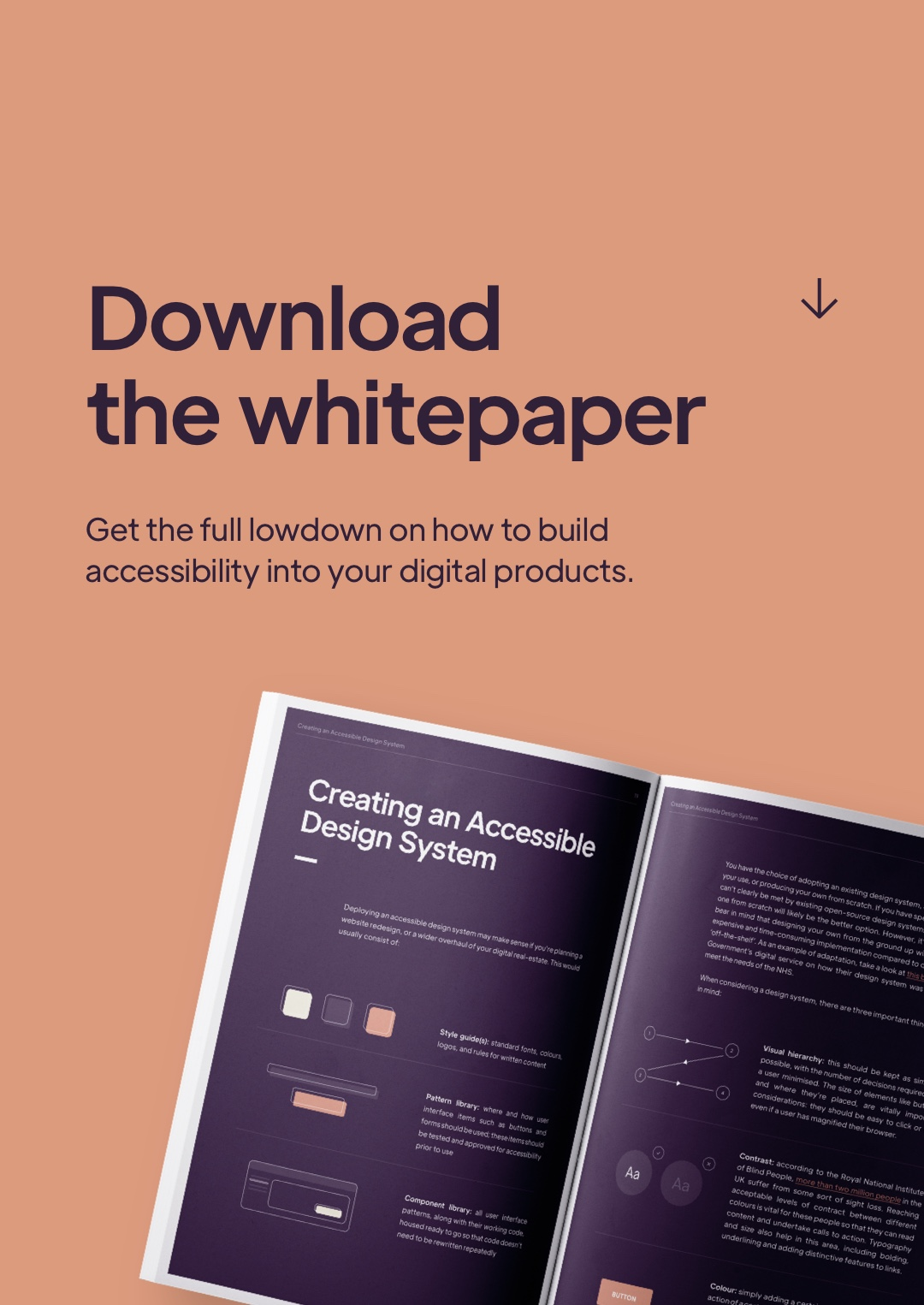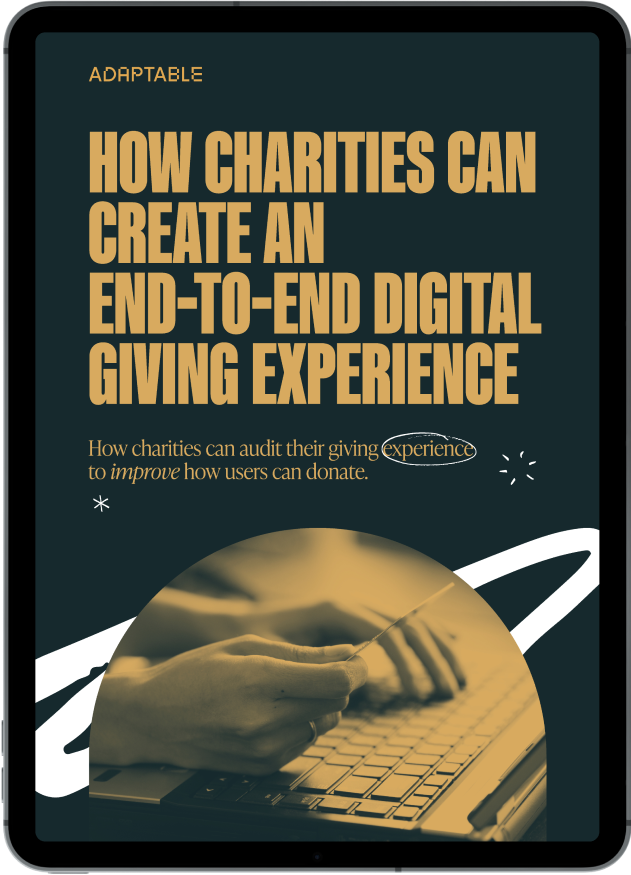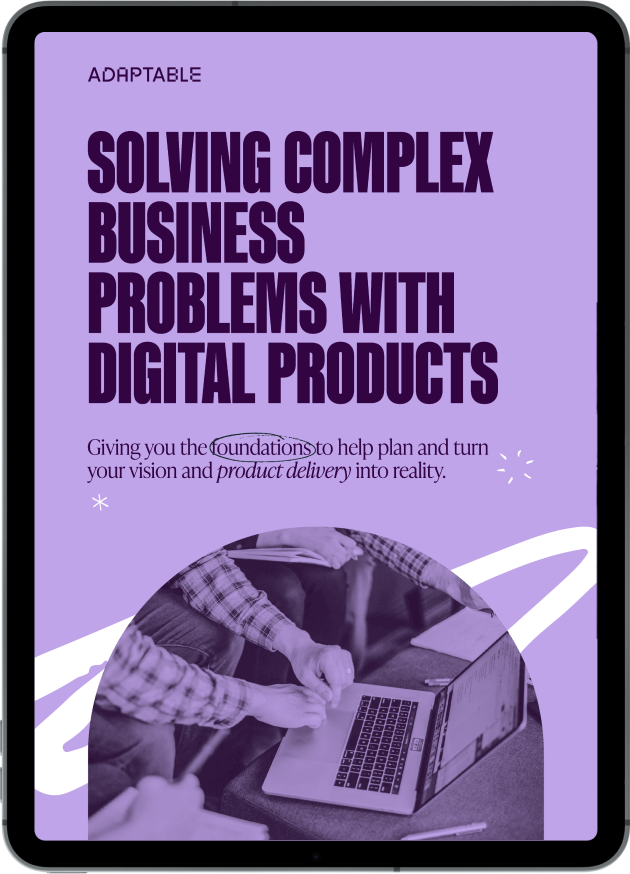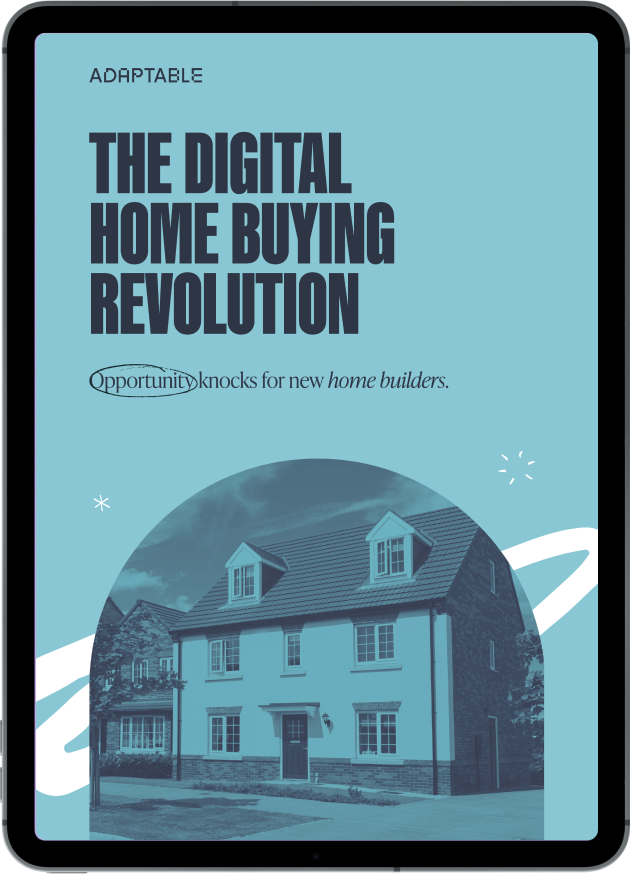Download this guide to discover:
-
The framework for developing accessible digital products
-
How to audit your digital products against accessibility guidelines
-
Key visual and functional elements that are considered
-
How the top 20 charities in 2021 scored on accessibility