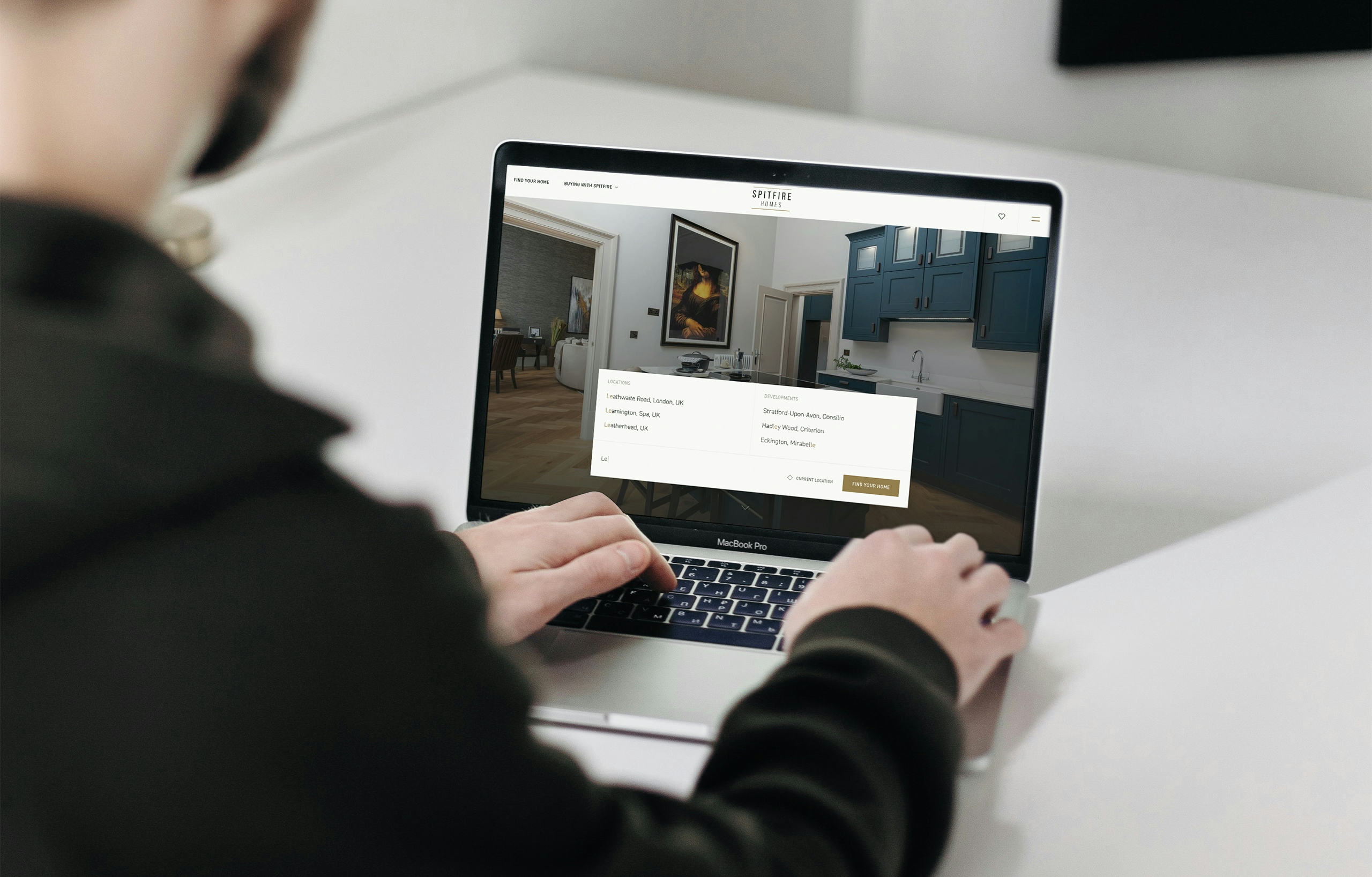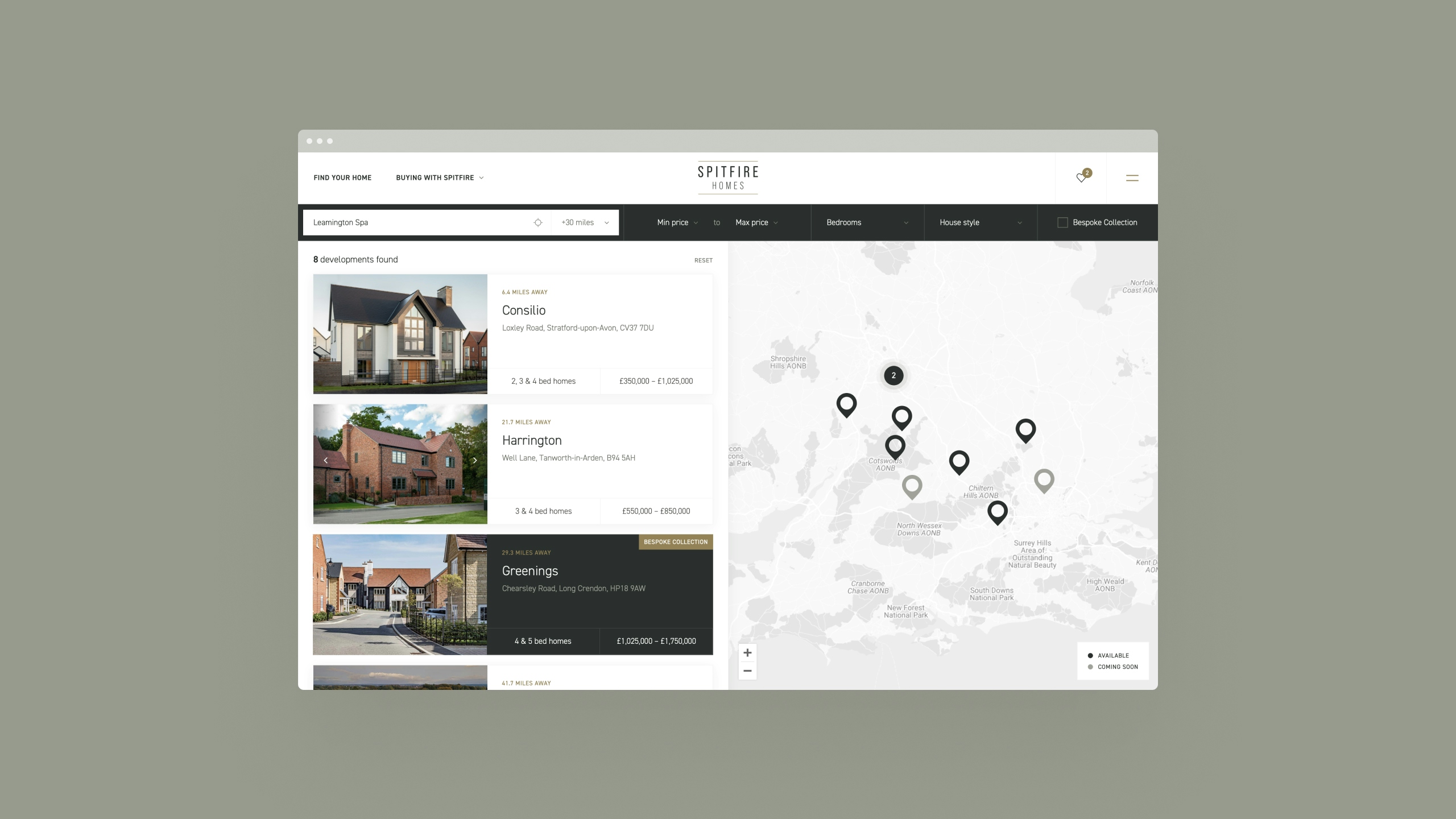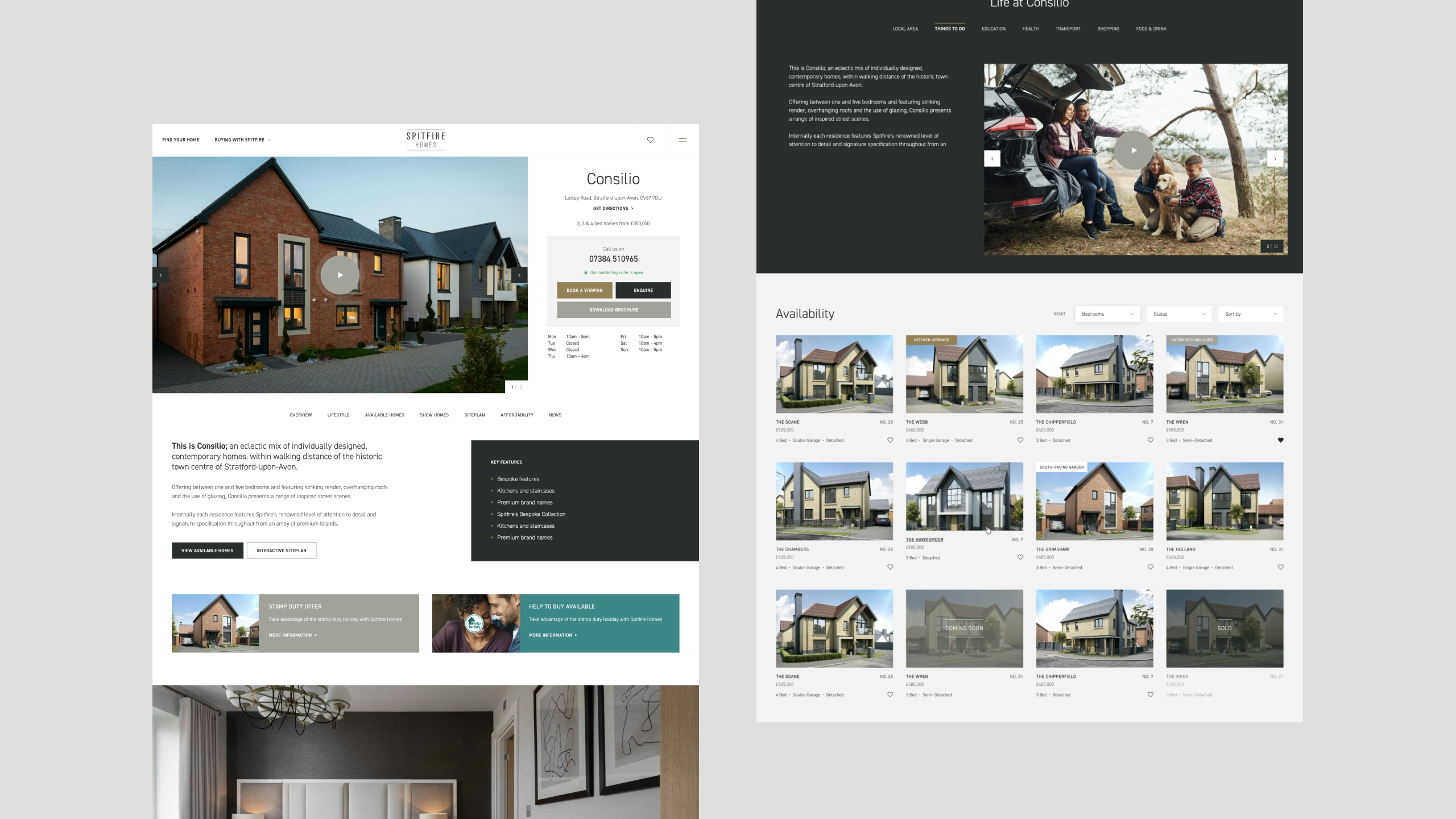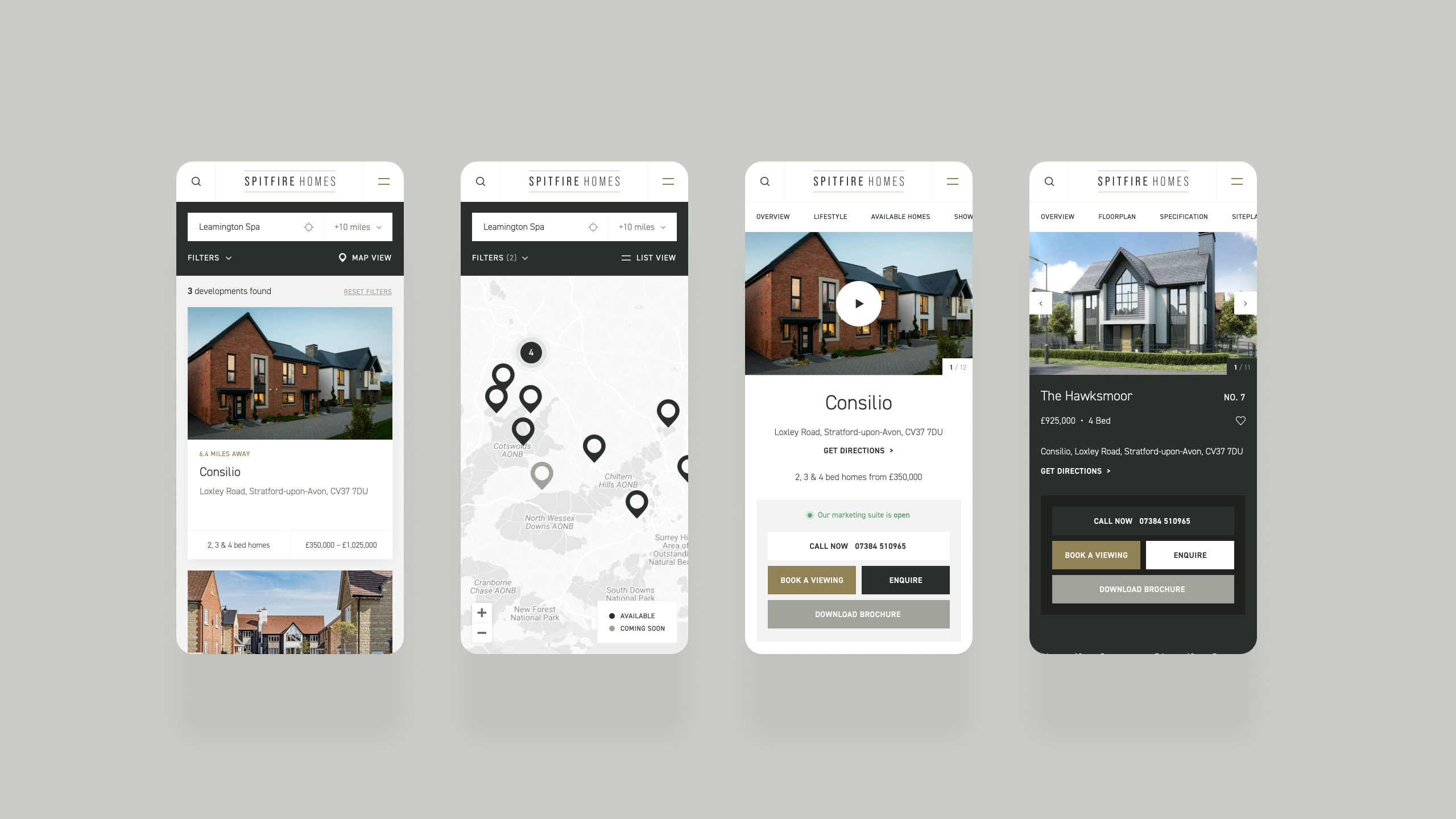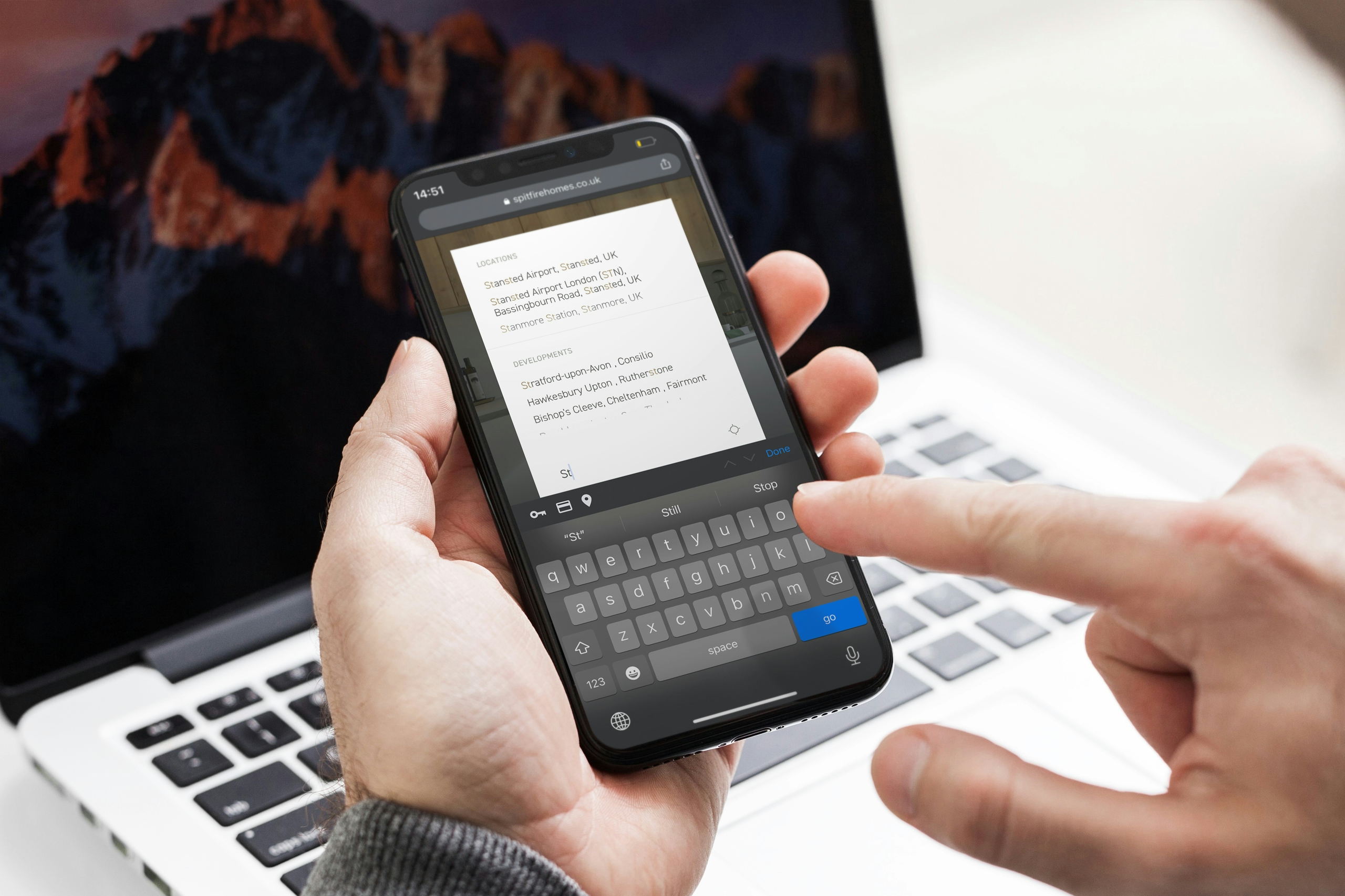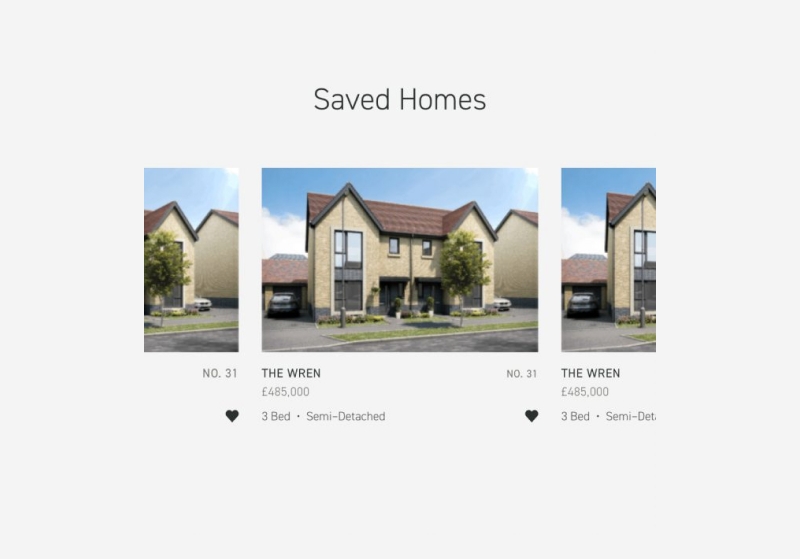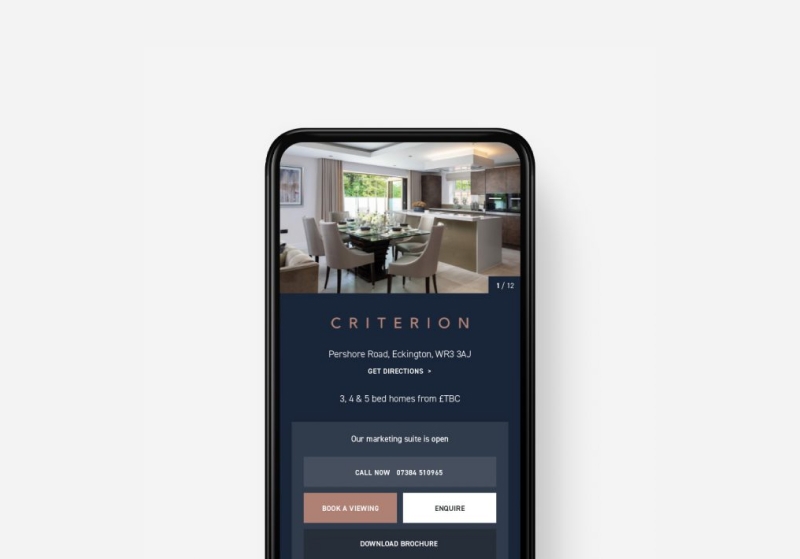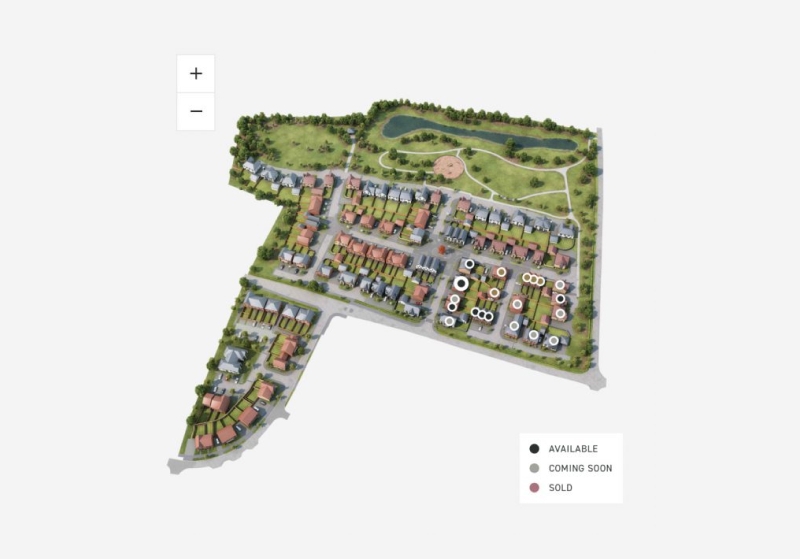To meet the expectation of users, we implemented an intuitive Google-powered search functionality. To cover all bases, users can search by their current location or by entering a postcode, town, city to a specific development name with live predictive results.
Search results are presented in a joint list and map view, allowing users to instantly visualise where the developments are located within their search radius. We also recommend developments which are just outside of the search radius.