CMS migration: when is it time to move?
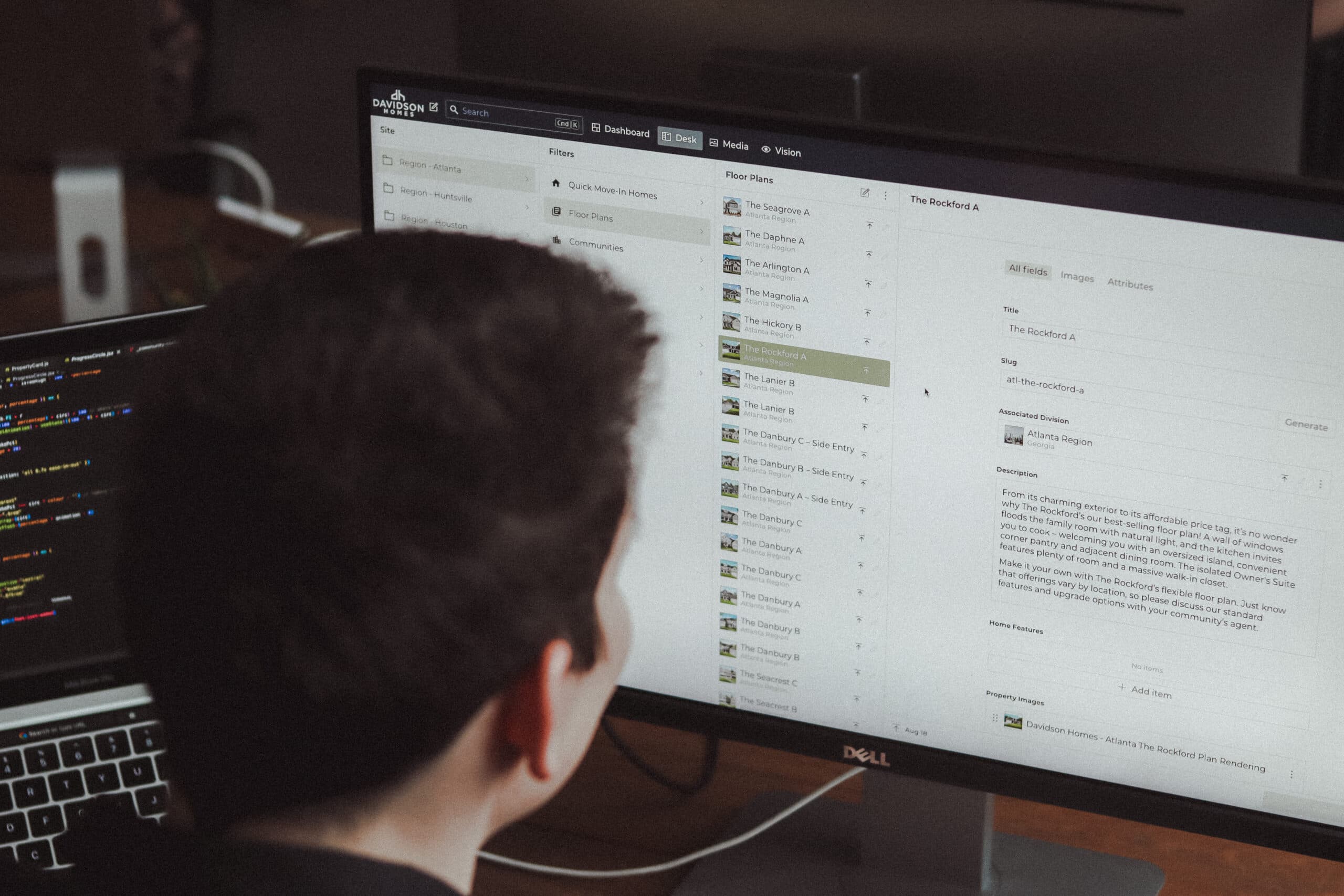
As a marketer, your content management system (CMS) is essentially your gateway to effectively communicating with your audience via your website.
It’s all very well and good having a website or digital product that looks and functions exceptionally, but if you can’t use it and update it in the way that you need to, it’s really not much use. According to Storyblok’s 2023 State of CMS report, 22.5% of respondents found their current CMS workflow difficult or very difficult. Having a challenging content management experience behind your website/digital product(s) is a massive barrier to your digital strategy, impacting everything from marketing and sales, to recruitment and customer support.
With all that in mind, in this post, we’ll look at:
- The important signs it might be time to look at CMS migration
- How challenges with your CMS can impact you
- Some of the steps involved in CMS migration
CMS migration: when to call time
According to Storyblok’s report, two of the main reasons why businesses undertake a CMS migration are security concerns and time-consuming processes. They are certainly prominent themes when we’re chatting to new clients about prospective projects, and we’ll get into more detail on those shortly, but there are some other symptoms of an outdated CMS that are worth exploring too.
Poor workflows and difficulty managing content
You’d think that one of the central features of using a CMS would be that it would allow you to easily and effectively manage content. Unfortunately, this isn’t always the case. Some common problems with CMS workflows and processes include:
The CMS was built in such a way by your current/previous website partner that it’s too locked down, and you’re forced to ask them to make what should be simple edits, costing time and money.
- It’s clunky/difficult to use generally, hard to navigate and find what you need to edit and how this is reflected in the frontend.
- It’s unstable/inconsistent – changes don’t save, or what you’re editing in the backend isn’t reflected in the frontend.
- You’re unable to add or edit additional content or data you might need to, such as custom meta titles and descriptions for SEO purposes.
Running an outdated version
If your website was built on a particular version of a CMS, and you either didn’t opt for ongoing support from your website partner or this wasn’t available to you, it can get “stuck in time” on whatever version it was built on. Some CMS versions can’t be updated without significant impact on the backend and frontend, which can be costly. For example, we’ve been hearing from a few organisations lately who are stuck on outdated versions of Umbraco and are finding it’s potentially easier to start over again than struggle with both the technical limitations and security implications. It all depends on which platform you’re using and how it’s set up. Either way, running an outdated version of a CMS is not ideal for a number of reasons. Firstly, it can impact your ability to develop and roll out new features and functionality if what you’re looking to implement isn’t compatible with the version you’re using. It can also cause issues if the version you’re using isn’t supported by security patches released by the platform.
Security concerns
As we’ve just touched on, running an outdated version of a CMS can have implications from a security perspective, if the platform is no longer releasing security patches for your version. Additionally, and particularly if you don’t have any ongoing or retained support for the maintenance of your website, vulnerabilities in your CMS can be more easily exploited and threaten the security and integrity of your website as a whole. There also might be more advanced security features you’re looking to deploy, such as two-factor authentication (2FA), back-ups and proactive scanning that your current CMS doesn’t support.
Performance problems
An outdated or less-than-optimal CMS implementation can impact both your content management experience and the frontend (user) experience. When a user accesses your website (unless it’s headless), the CMS is fetching and serving content from the backend to the frontend, so if this delivery isn’t optimised, it can cause problems, and lead to frustrating user experiences. An outdated CMS can also cause bottlenecks and delays when you’re editing or adding content, which can impact both your internal efficiency and the user experience.
Limited functionality and integrations
An older or more “niche” CMS may not be compatible with a particular plugin or platform you’d like to use and/or integrate your website with. This could include marketing automation and email marketing, CRM, or industry-specific software. While your current partner (or a new one) might be able to get around this by writing custom APIs, this is often more time-consuming and costly in the long run than migrating to a more flexible and up-to-date CMS, and is effectively putting a sticking plaster over a wider problem.
Limiting the frontend
Sometimes when you’re tied into a particular CMS system, this can limit what you’re able to do with the frontend (as in what the user sees and experiences). Some CMS platforms are limited in terms of how much the standard page templates can be customised. If you’re looking to significantly develop the frontend of your website, and it’s looking like you’ll be limited by what the CMS can do, it’s probably time to look elsewhere.
Undertaking a CMS migration
When it comes to deciding to undertake a CMS migration, and in turn choosing which one you’ll migrate to, there’s a lot of value in consulting with an expert partner (like Adaptable). We’ll be able to deep-dive into your requirements and the needs of your users and suggest an approach that’s best for you – including the platform (e.g. WordPress, Sanity or custom build) and the way it’s set up (i.e. headless or not headless). There are countless options out there, so having a partner working with you who’s in the know is the best way to ensure you get the right setup that will work for you now and as you grow and evolve – helping you get the most out of your investment.
Do I have to have a whole new website as well as a CMS?
The short answer is: no. The longer answer is that it’s a bit more complicated. Unless your website is headless (meaning that the backend CMS and the frontend are two separate entities) you can’t simply swap out the backend system without impacting the frontend. Considering only around 0.01% of the world’s websites are currently headless, in most cases and for most organisations this is going to mean rebuilding the whole thing from the ground up, including the frontend. If you’re going to spend that time and money on simply recreating what you already have, in a new system, surely it’s best to ask – why don’t we review the frontend and see what could be improved there too?
Summing up: a CMS migration self-assessment
If you’ve been running the same CMS for a while and are experiencing any of the below issues, it’s probably time to consider moving to a new one:
- You can’t easily make simple edits and updates to your content that you need to without contacting your current or previous website partner or developer
- You’re running an outdated version which either can’t be updated or will be costly to update
- Your current CMS doesn’t have the security features you need, or it’s no longer supported by the platform’s security patches
- It’s causing issues with the performance of your frontend website
- It’s limited in terms of functionality and what tools/integrations you can use with it
- It lacks any form of process automation around content and data handling
- It’s limited in terms of how you can develop the frontend
Want to discuss your options? Get in touch, we’ll help you figure out where to go next.



